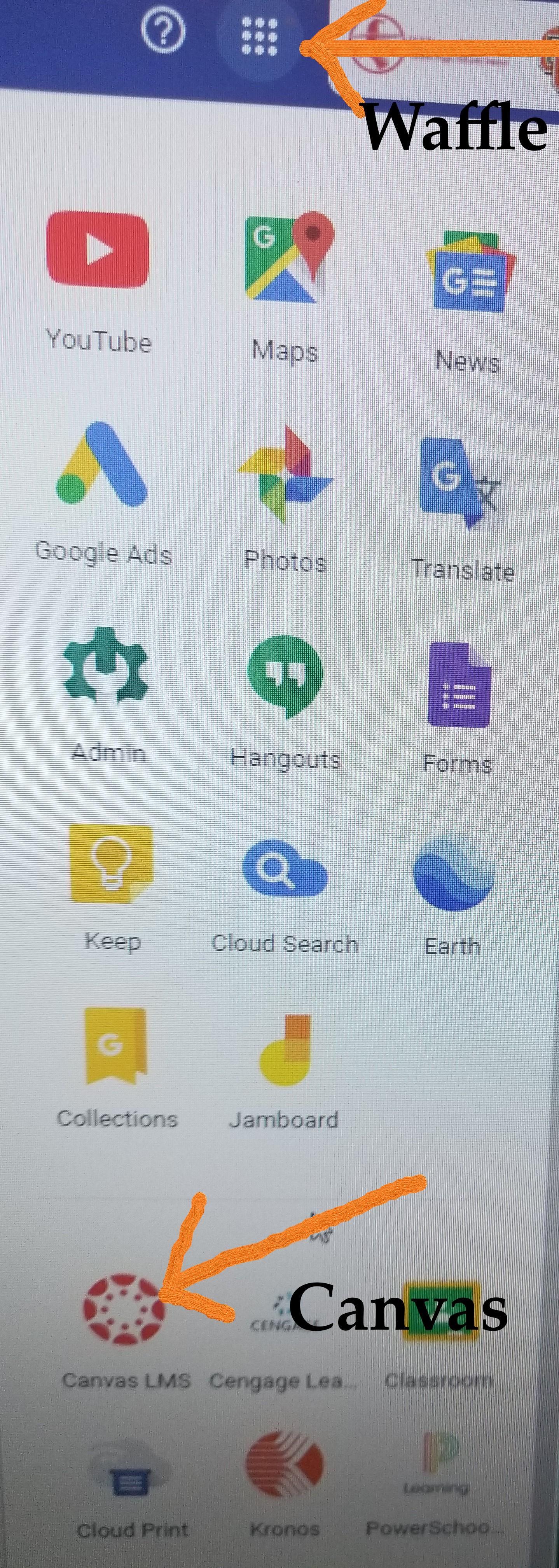Canvas
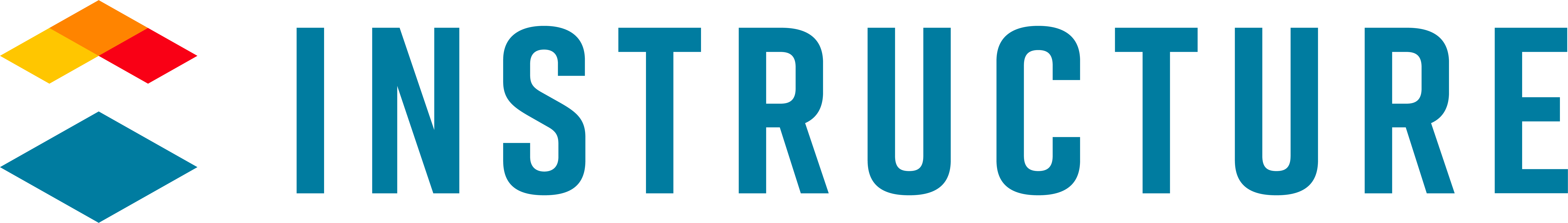
Canvas is the Learning Management System that we are using along with Infinite Campus. Students can access Canvas through their school Gmail account. Canvas is located in the waffle, in the upper right hand corner, drop-down menu.
Parents: You can view your student's classes on Canvas from your own page!
Enter your paring code here: hartdistrict.instructure.com/login/canvas
If you need a pairing code, your child can create one from their Canvas page or their teacher can provide you with one. See below for Pairing Code Instructions.
To focus on active classes, remind your student to select current classes as "favorites" and make sure to star them, then remove the stars from classes that are no longer active. This will simplify your view as the observer.
Families please contact your child's counselor if you need a pairing code!